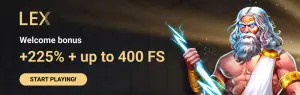Assembling a gaming computer in 2025 to achieve maximum performance without overpaying is a concern for thousands of gamers and enthusiasts. The gaming market dictates new requirements, and component manufacturers release increasingly powerful devices. A smart choice and sequence of actions form a stable system operation, ensuring comfort and high performance in the most demanding games.
What is better — building a gaming PC yourself or buying a pre-built one?
Building a gaming computer in 2025 is more cost-effective than buying a pre-built one. Pre-built solutions often include components with inflated prices and unjustified assembly markups. Self-assembly allows controlling every detail: from choosing the chipset to the quality of cooling. Manufacturers of pre-built PCs limit upgrade possibilities, install low-power supplies, and use budget solid-state drives with low speed.

Self-assembly opens access to selecting optimal components for a 2025 PC, considering the budget and real needs.
In 2025, the cost of assembling a gaming computer varies on average from $900 to $1,300 for basic configurations designed for Full HD gaming. Systems with a powerful graphics card and processor for 2K and 4K gaming will cost from $1,600 and above. The final price depends on the selected components, brands, and the level of performance the user wants to achieve.
Which components are necessary for building a computer?
To build a powerful and stable PC suitable for modern games in 2025, it is necessary to carefully select each element. The following components are relevant in 2025:
- Processor: Modern AMD Ryzen 9000 and Intel Core 14th generation lineups are popular, providing high power levels and efficient multitasking.
- Graphics card: NVIDIA RTX 5000 and AMD Radeon RX 8000 graphics adapters support ray tracing technologies and comfortable gaming on ultra settings.
- RAM: It is recommended to choose RAM modules with a frequency of no less than 6400 MHz and a capacity of at least 32 GB for smooth operation in games and simultaneous execution of complex tasks.
- Storage: For system installation and game loading acceleration, it is optimal to use a PCIe 5.0 solid-state drive with a read speed of up to 12,000 MB/s. Additionally, a large-capacity hard drive is connected for storing massive game libraries.
- Motherboard: Modern boards on Z790 or X870 chipsets provide wide connectivity options: up to six storage connectors, multiple PCIe 5.0 slots, and support for high-speed USB 4.0 ports.
- Cooling: A well-thought-out cooling system is necessary to maintain low temperatures and minimal noise under heavy load, ensuring the stability of the entire system.
- Power supply: It is recommended to use a power supply unit with a power reserve of 750 W and above for stable power supply to all components and to prevent interruptions during peak loads.
After selecting the components correctly, it is important to ensure their full compatibility with each other and with the case. Choosing quality parts guarantees high performance, stable operation, and upgradeability in the future. A properly assembled gaming computer will serve for a long time and provide comfort in the most demanding video games.
Building a gaming computer: how to assemble it correctly
Proper assembly starts with careful planning and following an exact sequence of actions. This step-by-step guide will help avoid mistakes and create a reliable configuration for any modern games.
Preparing the tools
Assembling a gaming computer requires preliminary preparation of tools. An antistatic wrist strap prevents component damage, and a set of screwdrivers with magnetic tips speeds up the process. Terminal testing conducts mandatory driver checks and correct connection verification.
Installing the power supply unit
The power supply unit is the first to be installed. The case is prepared for cable routing. The unit is secured with screws, and the power cable is placed along the wall to minimize clutter.
Installing the motherboard
The motherboard is mounted on standoffs, strictly according to the markings. It is important to check the compatibility of connectors and ensure all fasteners are in place. Installing the processor requires following the markings on the socket and chip.
Installing the processor and cooling
The processor is carefully placed into the socket and the fastening is locked. The cooling system is mounted. Air cooling like Noctua NH-D15S provides efficient ventilation with low noise levels. Liquid AIO systems in 2025 come with improved radiators with increased heat dissipation area.
Installing RAM
RAM is installed in the correct slots, following the dual-channel mode. Choosing modules with low timing and a frequency of 6400-7200 MHz enhances system responsiveness.
Installing the graphics card
The graphics card is securely fixed in the PCIe 5.0 slot. Additional power cables are connected without tension, ensuring stable current supply. It is important to note that with a powerful graphics card, the need for additional internal case cooling should be considered.
Installing storage drives
Assembling a gaming computer for optimal loading speed requires installing a solid-state drive on the M.2 slot and connecting a hard drive intended for storing large files. SATA connectors and cables are carefully connected to the motherboard and power system.
Connecting cables and organizing wiring
All cables are routed considering ventilation. Tight cable routing along the case walls improves airflow and prevents overheating. Clear wiring organization reduces noise and simplifies future upgrades.
Checking connections and test boot
Assembling a gaming computer for guaranteed stability requires thorough checking of all connections. After powering on, initial testing is conducted: monitoring temperature, driver testing, checking ports, connectors, and slots for functionality.
Driver installation and testing
Installing up-to-date drivers through official sources enhances performance. System testing with stress tests checks stability, temperature, noise, and cooling efficiency. Using programs like Cinebench, FurMark, and 3DMark helps identify weaknesses and perform optimizations.
How to build a gaming computer cost-effectively
Building a gaming computer yourself is a great way to get a powerful system at an optimal price. It is important to approach the process consciously and consider several practical tips that will help save money without compromising quality.
Key recommendations:

- Monitoring discounts on trusted platforms reduces the final cost.
- Comparing prices in different stores helps find the best deals on 2025 PC components.
- Analyzing the combination of performance and price prevents overpaying for marketing features.
- Purchasing components at different times reduces the budget load.
- Choosing previous generation models ensures high performance at an affordable price.
- Checking reviews and tests helps avoid unsuccessful decisions.
Building a computer yourself in 2025 allows you to choose quality components at a reasonable price and with a real manufacturer’s warranty.
Conclusions
Now you know how to build a gaming computer in 2025. The process requires attention to detail, a well-structured assembly stage, and thoughtful component selection. Self-assembly provides maximum control over performance, noise level, temperature, and upgradeability. A step-by-step guide helps avoid mistakes and get a powerful, stable, and quiet system for any gaming purposes.
 en
en  ru
ru  de
de  ar
ar  es
es  hi
hi  fr
fr  nl
nl  it
it  pt
pt  el
el