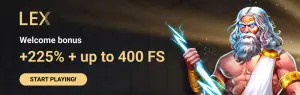Creating your own system opens up the opportunity to achieve maximum performance and control every detail of the configuration. It is important to understand how to build a gaming PC in order to maintain a high level of comfort and stability within a limited budget. This approach allows you to avoid overpaying for flashy names and focus on real performance characteristics.
Budget Planning and Component Selection
Optimal allocation of financial resources begins with understanding the cost of building a computer in 2025. The cost depends on the choice of processor, graphics card, storage devices, and other components. It is recommended to allocate a significant portion of the budget to the graphics accelerator, as it shapes the system’s capabilities in modern games.

A sensible strategy involves saving on the case or peripherals while prioritizing critical components. When deciding how to build a PC yourself, it is important to define your goals and objectives in advance to avoid unnecessary expenses.
Building a Gaming PC and Choosing a Processor
The processor serves as the foundation of the entire configuration. For predominantly gaming purposes, six or eight cores with a frequency of at least 3.5 GHz are sufficient. These specifications allow for maintaining a stable FPS at high graphics settings.
Modern PC components for the year 2025 include models with energy-efficient cores that reduce heat output and help save on cooling systems. Choosing the right processor reduces power consumption and improves overall stability.
Graphics Card and Upgrade Possibilities
The graphics card remains the main component that determines performance. Before assembling a gaming PC, it is recommended to study test results and price comparisons. Many previous-generation models are now more affordable and provide decent image quality.
Purchasing a graphics card with extra memory and support for current drivers allows for future upgrades without replacing the entire computer.
List of Components That Allow for Savings Without Compromising Quality
When compiling a budget, it is important to identify categories where reasonable savings won’t affect the user experience. Below is a list of such elements:
- case without decorative lighting and complex designs;
- medium-power PSU with an 80 PLUS Bronze certification;
- RAM with a frequency up to 3600 MHz without premium heat spreaders;
- standard fans with speed control;
- basic cables and adapters without expensive braiding.
A rational choice of components helps maintain a balance between price and functionality.
Building a Gaming PC and Organizing Cooling
The temperature of components directly affects their lifespan and stability. Even a budget solution requires a thoughtful ventilation system. When installing coolers, attention is paid to the direction of airflow and compatibility of connectors with the motherboard.
If a case with limited space is chosen, it is important to assess the dimensions of the radiator and the availability of cable management beforehand. When assembling the build, it is important to remember that noise levels depend directly on fan speed. Proper configuration reduces unnecessary strain on cooling.
Hard Drive and Solid State Drive
When it comes to data storage, preference is given to NVMe solid-state drives for the operating system and large applications. This approach speeds up boot times and reduces response times. Hard drives are used as archives, providing budget savings while maintaining storage capacity.
Before assembling a gaming PC, it is recommended to determine the optimal SSD capacity. Practice shows that the minimum size should be 1TB, as modern games take up significant space.
Step-by-Step Guide to Assembling a Gaming Computer Yourself in 2025
When starting to build the system, it is important to prepare the workspace and tools. Following a sequential operation reduces the likelihood of errors. Below is the assembly order:
- installing the processor into the socket without applying pressure;
- mounting the cooling system and connecting the cooler’s power;
- placing RAM modules into slots;
- securing the motherboard in the case;
- connecting the power supply and checking cables;
- installing the graphics card and connecting PCI-E cables;
- connecting storage devices through respective ports;
- connecting front buttons and USB ports;
- checking all connections before powering on.
How to build a gaming PC to ensure smooth operation? Following the order ensures a stable start and minimizes the risk of hardware malfunctions!
Optimizing Performance
After installing the system, proceed to BIOS setup. Enabling XMP profiles, checking storage operation modes, and updating firmware help increase performance.
Special attention should be paid to drivers. Timely updates reduce the chances of malfunctions and improve compatibility with modern games. Regular optimization of settings ensures stable FPS and reduces heat output.
Avoiding Unnecessary Expenses and Building a Computer Yourself in 2025
To reduce costs, it is important to avoid unnecessary features. Decorative lighting, premium cables, or complex cases add to the cost without impacting performance.
How to build a gaming PC that ensures maximum gameplay quality? The graphics card, processor, and storage speed have a real impact. Other components are selected based on the budget and user’s goals.
Important Recommendations for Saving Money
When choosing components, it is useful to follow several rules. Below is a list of tips to help save without compromising quality:
- use a mid-range motherboard with an adequate number of slots;
- prefer previous-generation graphics card models with up-to-date drivers;
- avoid overpaying for brand names in the case and PSU categories;
- choose coolers with automatic speed control;
- purchase storage devices from reputable manufacturers with warranties.
A balanced approach to assembly makes the PC reliable and ready for future upgrades.

Conclusion
Building a system yourself remains the best way to achieve maximum quality for reasonable costs. Understanding how to build a gaming PC allows for a precise assessment of priorities and selection of the optimal combination of components.
Thoughtful component selection, avoidance of extravagances, and attention to detail create a configuration ready for any challenges. This approach justifies the investment and ensures stable performance for years to come!
 en
en  ru
ru  de
de  ar
ar  es
es  hi
hi  fr
fr  nl
nl  it
it  pt
pt  el
el